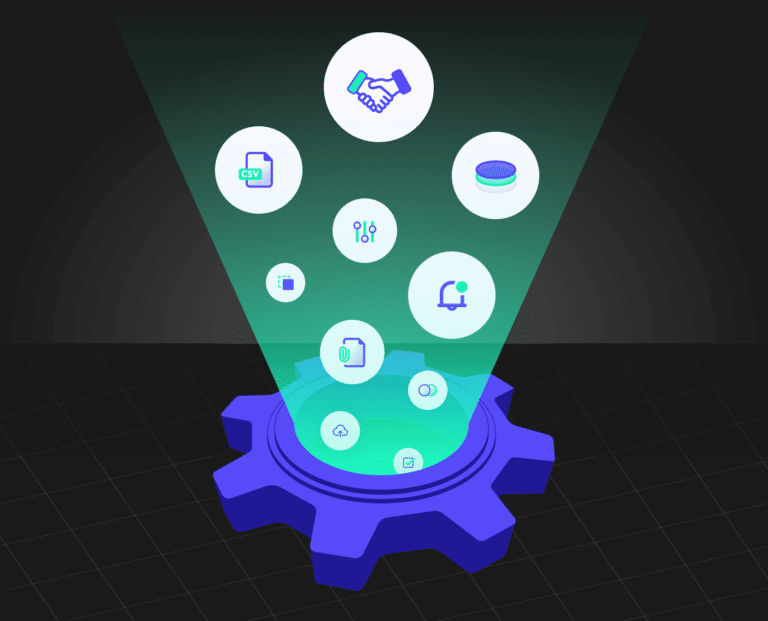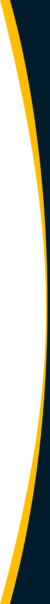There’s a lot to think about when you’re running a business. From paying salaries to analyzing cash flow to hiring new employees, you may find that your procurement workflow is becoming more cluttered by the day.
For many businesses, optimizing core finance processes is one of the easiest ways to improve overall business efficiency and reduce costs. But which processes should you start with?
With the Center for Advanced Procurement Strategy (CAPS) saying it costs between $50 and $1,000 (depending on the vertical) to process the average purchase order—the answer is pretty clear.
Every business needs the right tools and services to function—that’s a given. Equipment and materials are needed to craft products and services to sell. When you purchase from third-party vendors, you need to organize the way you handle these transactions.
That’s where purchase orders and better approval workflows come into your purchasing process. An efficient PO approval process, also known as a purchase order workflow, not only helps you optimize internal operations but also generates useful insights that can help you make future plans for your organization.
So, how can you get started with optimizing your purchase order approval process? And what makes this such a great starting point for finance automation? Let’s start with the basics.
What is purchase order approval?
Purchase order approval is part of the purchase order process. A purchase order is a formal agreement between a buyer and seller for the purchase of goods or services. The seller may choose to negotiate the terms. A unique PO number is issued and once accepted, a PO is a legally binding contract between two business entities.
When your company deals with POs, stakeholders must validate and approve each purchase order. The department that will benefit the most from the purchase will likely oversee the approval process for the order with at least one approver. However, this will vary depending on the company, its size, and the products and services they sell. These approval requests are an important part of the approval workflow and, if not dealt with in an efficient and organized way, can easily lead to errors and missed opportunities. An official purchase order approval workflow will help with multiple approvals, increase operational efficiency and lead to fewer errors.
It’s not uncommon for brand new businesses to skip purchase order processing entirely in favor of buying directly with credit cards. However, you will need to integrate PO approval processes into your workflows as your company scales up if you want to stay organized and achieve better visibility into your core finance processes.
What are the key benefits of an efficient purchase order approval process?
- Controlled spending and reduced costs. Active monitoring provides more visibility into your financial processes and in turn more cost control. This reduces unnecessary spending and ensures you know exactly what your business is spending money on.
- Improved operational efficiency. A streamlined purchase order approval process enables faster approval times and reduces employee frustration. Without the right process in place, approving purchase orders can be a time-consuming and tedious task.
- Enhanced collaboration between departments. An approval process often involves multiple departments working together to navigate financial activities. This shared accountability ensures everyone is on the same page and understands how to approach this critical task.
- Gain valuable insights. A single approval process can handle all the purchase orders in your company. Business owners can collect information on financial activity to forecast future transactions and make more informed business decisions.
It’s important to understand the difference between purchase reviews and purchase approvals. A review makes sure that an order contains all the relevant information and context for the purchase. While an approval ensures an order comes from the right vendor at the agreed upon price.
The process of purchase order approval
Now that your business is experiencing significant growth, it’s time to develop a new purchase order approval process or look for ways to improve your current system.
There are many ways to approach approval, but a typical setup includes:
- Identifying what needs to be purchased
- Finding the right supplier to buy from at the price you want
- Getting the approval to authorize the purchase from management
- Requesting additional information regarding the transaction if necessary
- Preparing the purchase order and sending it to the seller
- Discussing the terms of the agreement if applicable
While it may seem unnecessarily complicated, this process helps avoid unexpected price changes or delivery problems. Purchase orders themselves include some vital data like order numbers, vendor information, and purchase details. When a seller receives an order request, it usually checks whether the buyer has any current outstanding payments before accepting it.
All of this information ensures consistency and accountability for all parties involved in a transaction. It protects your company, its employees, and the vendors you work with.
How to improve the purchase order approval process
The modern business makes a wide variety of purchases, so don’t try to develop a single approval process to cover everything. It all depends on what you’re buying, who it’s for, and who makes approval decisions. The process can be simple or multifaceted. Design your approval process to reflect the overall culture of your company.
Questions to ask when designing purchase order approvals
- What can I learn from past transactions? Are you making a lot of hardware or software purchases? If so, the IT department should definitely be involved in handling POs. They are more experienced in technology purchases, prices, and trends.
- How much am I spending per transaction? A popular way to approach approvals is to prioritize based on how much money a transaction would cost. The higher the purchase price, the higher the priority of the PO.
- How essential are the goods and services being purchased? Purchase orders that involve goods and services required to generate revenue should always be the priority. After all, your ability to produce products and services directly impacts revenue generation.
- How involved should the management be? The more managers involved in order approval, the slower the process will be. However, having more voices in the conversation may contribute to more informed business decisions. It’s all about finding the right balance.
Common approaches to designing PO approvals
- Amount-based. In this setup, you base approvals based on how much money a purchase order costs. For example, if a transaction goes over a certain value, then you will need approval from upper management before fully processing it. Ideally, only a fifth of transactions need permission from higher ups.
- Category-based. Some managers choose to adjust the process according to the category of the PO. For instance, an office manager is more suited to approving smaller office purchases, while upper management should handle larger capital investments and infrastructure upgrades.
- Individual-based. A company may choose to designate one person known as the budget owner to oversee purchase order approvals. This individual may be a department head, financial advisor, or anyone who is responsible for the end results of the workflow. A budget owner usually steps in when a PO potentially goes over budget.
- Hierarchy-based. This approach involves a set individual approving an order up to a certain price threshold. Above that limit, the next person in the business hierarchy assumes responsibility. The more expensive an order is, the more individual approvals it must receive before processing, which can slow down the entire process.
So, where do businesses get it wrong when it comes to purchase order approvals? We’ve detailed a few of the most common mistakes.
Common pitfalls of purchase order approval
Do not assume that a new PO process will work perfectly the first time. Dealing with purchase orders is all about seeking feedback and making improvements over time.
Evaluate the effectiveness of your system by asking management and employees directly what they think. You can also measure quantitatively using return on investment calculations.
Don’t try to make the process too complicated from the start. It’s much easier to add complexities over time as you gain experience on PO handling. At the same time, avoid requiring too many approvals which can clog up workflows. Only the most important or expensive transactions should be seen by upper-level management.
Don’t forget that categorization of your POs is a vital step. Don’t try to force all your orders through a single process. Adjust accordingly depending on the circumstances of the purchase.
Make your purchase order approval system easy to audit by documenting it well. Auditors can ensure compliance and check whether purchase orders are going through when they have access to detailed documentation.
Another common mistake is forgetting to factor in exceptions. No matter what approval system you use, there will be a purchase order at some point that isn’t compatible with it. Record this exception and how you handled it. Think about ways to update your process to accommodate similar future POs.
The importance of automation
Nearly 80% of finance leaders have or plan to implement some level of finance automation. It’s clear finance automation is a trend that’s here to stay. Advancements in automation have made PO approval processing easier than ever.
There are many third-party services—like Approve.com—that can modernize your spending operations by capturing data automatically, facilitating collaboration among your teams, and generating detailed reports. By comparison, the pen-and-paper method of the past can be laborious and is very often error-prone.
Some other advantages of an automated approval process are:
- Centralization. All your transactional data is available in one place, making it easier to get the “big picture” and make decisions. Using mobile apps and push notifications, management can interact with the entire process remotely.
- Digitization. No more wasting time and resources printing out copies of POs. Digital documents are much easier to share and search through.
- Integrity. Automation eliminates the element of human error from the data. This “hands-off” approach makes the entire process more secure.
Shifting to an automated solution for your purchase order needs is easier than it sounds. Here are a few tasks to keep in mind during the switch:
- Find ways to measure your improvement. Review the previous process for handling POs. What bottlenecks were present before that could be addressed by the new platform? Set some performance benchmarks to see how they improve.
- Start thinking of new product and vendor categories. By standardizing your purchases, you reduce the chance of accidentally engaging with the wrong price or contract. You might even find new ways to renegotiate with current vendors for better deals.
- Get your teams up to speed with training. A new tool is only useful when everyone knows how to use it properly. Get the management familiar with the new platform through regular support sessions.
How Approve.com can help you with purchase order approval
Approve.com is the ideal business platform for automating and streamlining purchase order approvals. It allows you to generate simple and fast forms, accelerate processing times, and handle orders with a modern proficiency.
One major selling point for Approve.com is its dedication to security and compliance. The service is SOC2 Type 2 compliant, meaning it manages customer data with integrity and confidentiality. Single Sign-On is also available to control user access permissions.
Other useful features include smart filters, file attachments, mobile and email notifications, instant receipts, and more flexible ways to process new forms.
Approve.com can also integrate seamlessly with other business planning tools like ERP services or HR systems so that you can hit the ground running.